- Solutions
- ShieldVision™
- By Use Case
- Industries
- Compare Us
- SOC
- Visibility Triad
- Knowledge Center
- Partners
- Company
- Talk to an Expert
Cloud Attacks: Are You Still Safe?
95% of respondents are using the cloud, according to the 2016 State of the Cloud Survey. The nature of cloud-based computing offers the prospect of severe cloud security breaches despite its fast expansion, which can significantly harm an enterprise. One of the top worries is data security.
How can IT administrators maintain flexibility, data access, and innovation while still protecting themselves (and their companies)?
Let's look at 7 recommendations to protect your company against cloud security concerns.
1. Educate your employees.
There is a simple reason for the security concerns in the majority of organizations: unaware staff. You may reduce risk and stop cloud security risks by educating your personnel on suitable protection techniques:
Include the entire organization. Employees are more inclined to own up to their responsibilities regarding security measures when they actively participate in safeguarding corporate assets. Engage the whole staff in security training and inform them of future best practices.
Make a plan. Establish a reaction plan in case staff members believe their privacy has been violated. To ensure that users are always ready, create a document that outlines the actions they should do in various circumstances.
Conduct ad hoc security testing. It's crucial to educate your staff, but only if they remember the knowledge.
2. Secure a data backup plan.
The risk of irreversible data loss is increasing as the cloud develops. A secure backup of such data should be prepared for anything.
For enhanced security, IT administrators should spread data and applications over several zones and follow industry best practices for disaster recovery, offsite storage, and regular data backup.
3. Encryption Is Critical
For protection, cloud encryption is essential. It enables the encryption of text and data before it is uploaded to a cloud storage system.
Find out from your provider how data is managed. You may encrypt at the network's edge to guarantee the security of your data before it leaves your company, guaranteeing the transit of data in the cloud is safeguarded. Keep the encryption and decryption keys after the data has been encrypted. If you have both of these, any demands for information will require the owner's involvement even if the data is kept by a third-party supplier. Avoid storing encryption keys in the program that houses your data. IT departments must maintain physical control over encryption.
4. Passwords Matter
Considering that passwords are used to encrypt and compressed data, selecting one carefully is crucial. 90% of passwords can be broken in a matter of seconds.
According to Duncan Stewart, director of technology for Deloitte Canada, "passwords having at least eight characters, one number, mixed-case letters, and non-alphanumeric symbols were originally regarded to be strong." However, with the development of advanced technology and software, these may be readily hacked.
Despite the propensity for password reuse caused by our limited capacity to recall complicated credentials, avoid taking that risk. Create unique, distinctive passwords to fend against hackers.
5. Test, Repeat, Test Again
Think like a criminal while putting safeguards in place to secure your cloud. Penetration testing, a process in IT security intended to find and fix vulnerabilities as well as reduce cloud security risks, is one of the best ways to do this.
Here are some things to remember:
Be careful to alert your cloud provider before starting a penetration test because it resembles an actual assault.
Make a list of the things you need to test, such as servers and apps, and assess your weaknesses.
Keep in mind that internal dangers are just as likely as external ones when you develop your cloud penetration testing strategy.
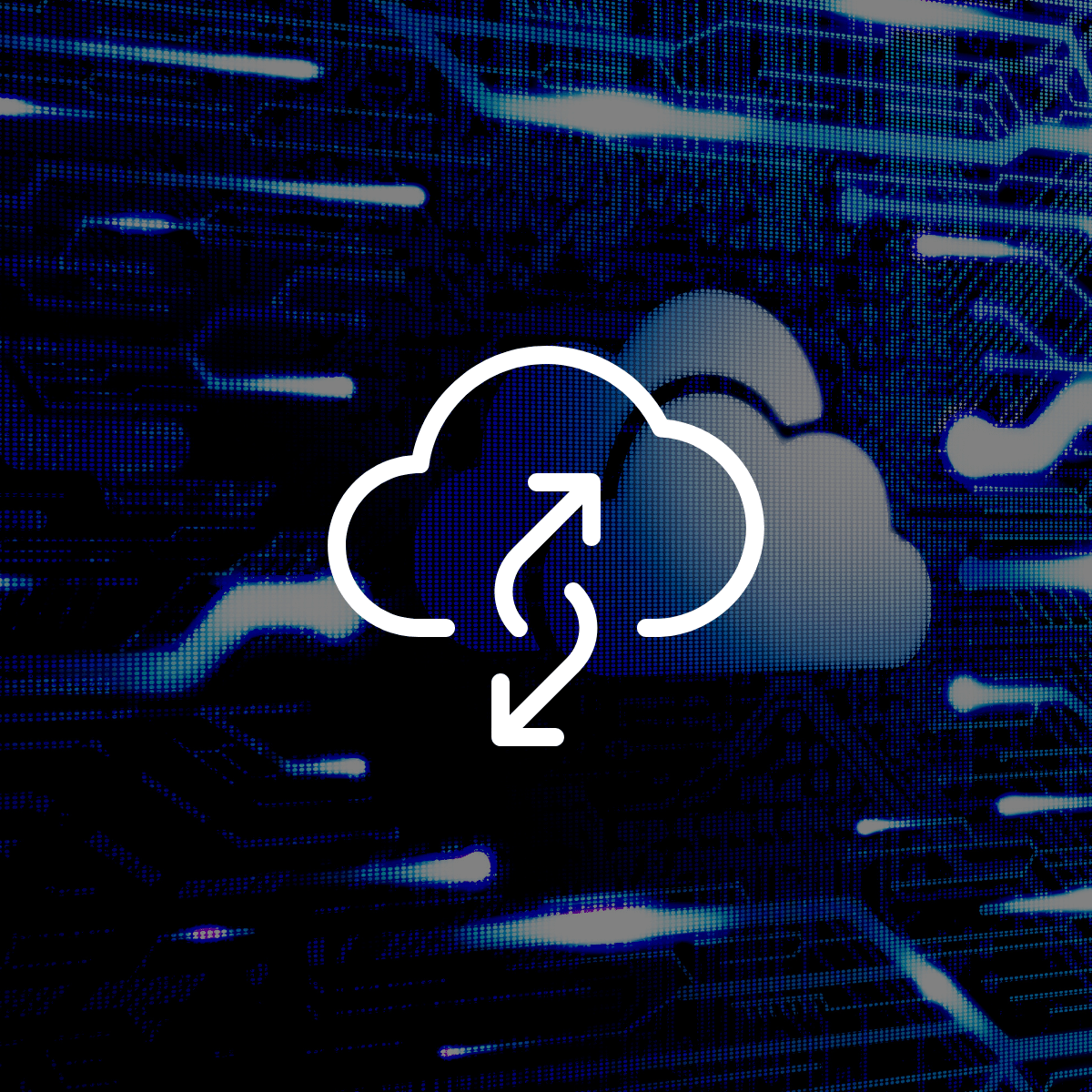
Subscribe to Lumifi's Daily Cybersecurity News Curated by a CISO
Date: 02.28 | Time: 10:00 AM MT